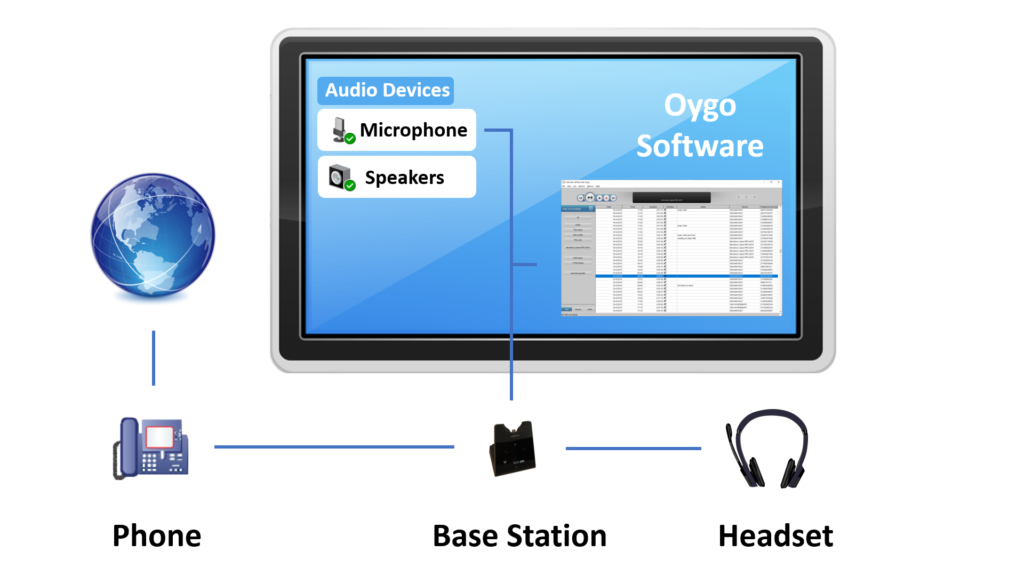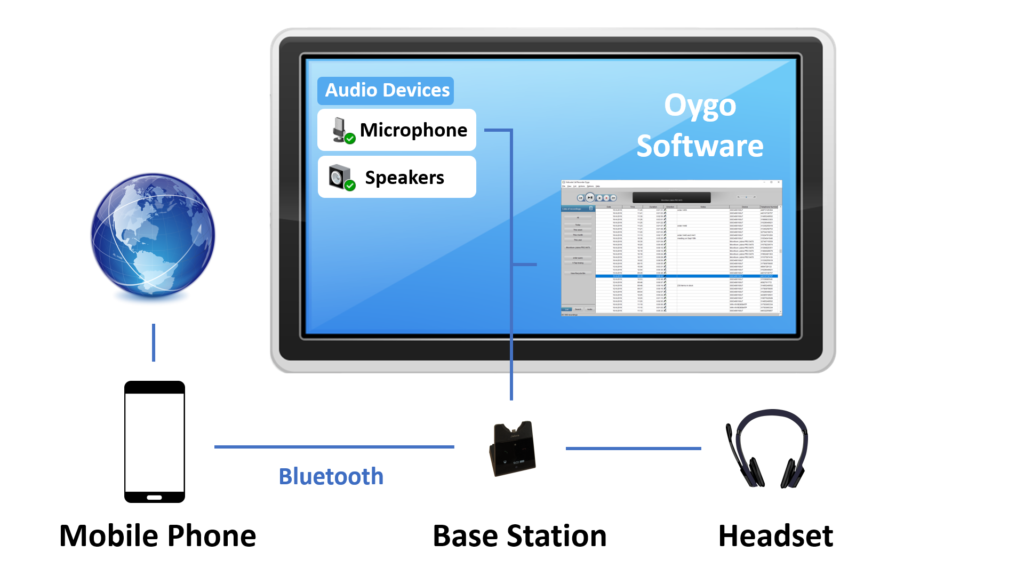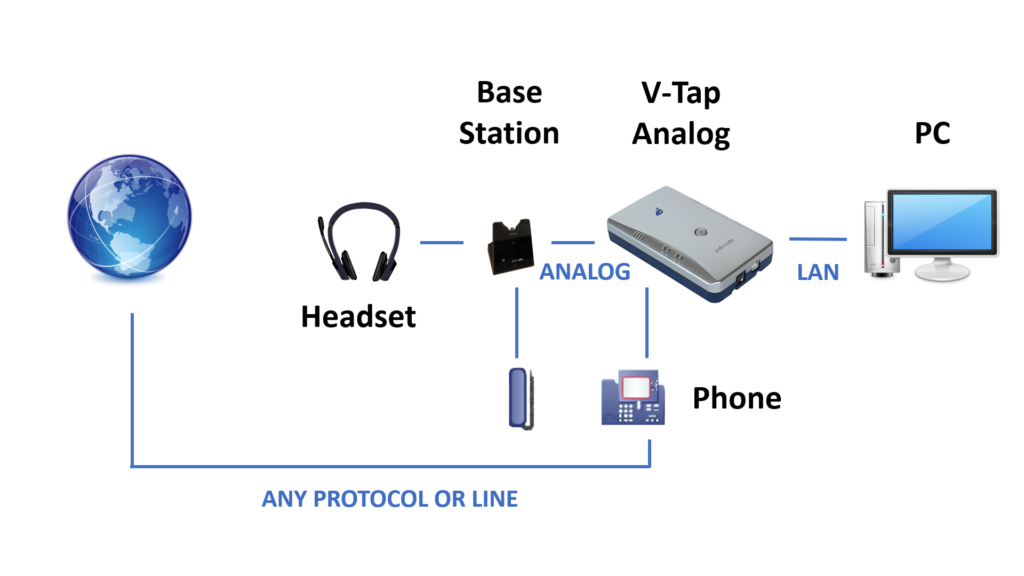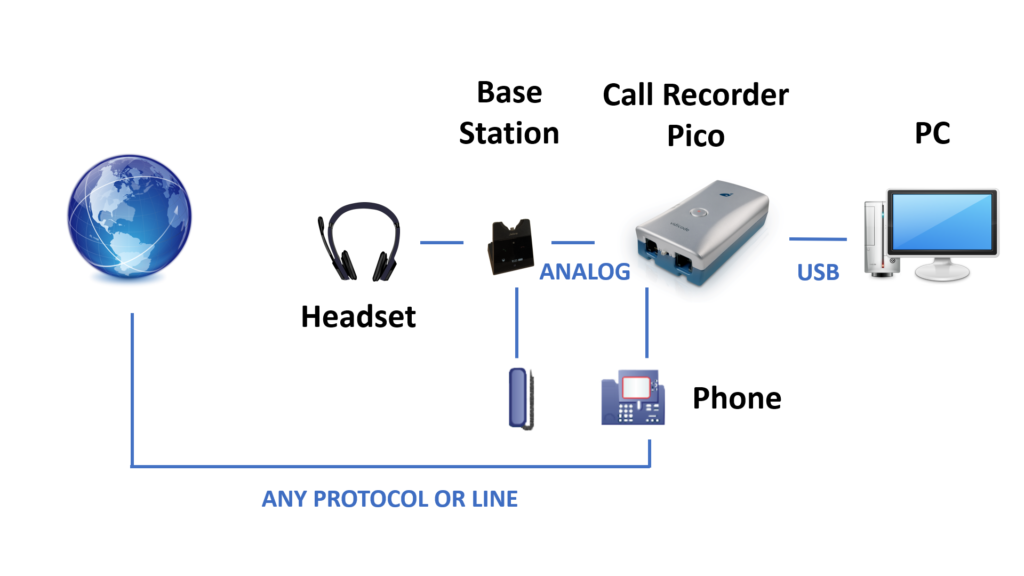Recording headsets with Oygo
The Call Recorder Oygo records from deskphones if the headset supports the recording option. If the headset has a recording option, it will send the audio of both sides (local caller and remote caller) to your pc, where the Oygo is installed to record the call. If your headset is supported, the Oygo records telephone calls from a desk phone, but also from a mobile phone with Bluetooth connection.
Recording headsets with the V-Tap
The V-Tap Analog can record from headsets in the setup shown in the diagram. The V-Tap Analog is connected between the phone and the base station of the headset to receive analog audio. It stores the recordings on an SD card. You can store the recordings on your PC using the free V-Archive software.
Recording headsets with the Call Recorder Pico
The Call Recorder Pico is a system to record and archive telephone calls on a PC. The Call Recorder Pico can record from a headset in the setup shown in the diagram. The Pico is connected between the phone and the horn of the phone to receive analog audio. The Pico will send the analog data directly to the PC it is connected to by USB. The PC running the CR Pico software must be turned on during recording, because the Call Recorder Pico doesn’t have internal storage like the V-Tap.